Remote Desktop & VDI Solutions
Access corporate files and applications securely from anywhere, anytime, with a cloud-based remote desktop services.
The Benefits of a Virtual Desktop in the Cloud
Windows Virtual Desktop service lets you deploy a fully configured remote desktop server in the cloud—pre-installed with your essential software and powered by VDI and Terminal Server technology.
Ready to use in minutes—no setup or configuration required.
- Access 24/7 from any device: desktop, laptop, or mobile.
- Daily backups ensure maximum data security and availability.
- Customizable access rights for complete confidentiality.
- Built-in solutions for seamless remote work.
Cloud constructor
Price
Price
Additional services can be connected to virtual desktops. These include access to 1C in the cloud, Microsoft 365 and much more.
What does the remote desktop service include?
- Computing resources (CPU, RAM, disc space, including backup space, IP address and internet channel) sufficient for comfortable work.
- Licensed software products such as MS Office, 1C and MS Exchange (for an additional fee).
- All necessary licences for terminal server users.
- Access to the desktop via a secure VPN connection.
- Free 24/7 technical support from Cloud4Y specialists.
- Resources are hosted in two data centres.
- Load balancer.
- Isolated VLAN-based client networks.
- Support for iOS, Android and macOS.
- Self-installation of software.
- Free hardware and software upgrades/maintenance.
- Free capacity increase or decrease depending on demand.
Data protection in the cloud
Implementation Technologies
RDS Terminal Server (PCoverIP)
- Fast deployment — ready in as little as 1 hour.
- Optimized resource usage — shared CPU and RAM for cost efficiency.
- Familiar Windows interface with centralized administration.
- Centralised administration and resource management.
- Supports USB forwarding for client-bank systems, e-signatures, and printers.
- Smooth performance even on low-powered devices.
VDI (Virtual Desktop Infrastructure)
- Dedicated resources for consistent, high-performance computing.
- Isolated environment for handling sensitive data.
- vGPU support for graphics-intensive tasks.
- Centralized management for easy scalability.
- Works flawlessly on any device.
- Higher initial cost (compared to RDS).
GPU-Accelerated Virtual Desktop
- vGPU on RDSH for balanced resource distribution.
- Supercharge your workflow with NVIDIA® Tesla® P100 and M60 GPUs.
- High-performance computing (HPC) & machine learning (PyTorch, TensorFlow, CUDA).
- 3D modeling, video editing, and rendering (AutoCAD, Sony Vegas Prо, 3DS Max, Autodesk Maya, Adobe, etc.).
How it works
To start working with the virtual desktop, use the 'Remote Desktop Connection' programme, which comes with all versions of Windows.
You can connect to a remote desktop from any operating system and device, including mobile ones.
Three steps to start using the virtual desktop:
1. Run 'Remote Desktop Connection': Start > All Programs > Accessories > Remote Desktop Connection.:
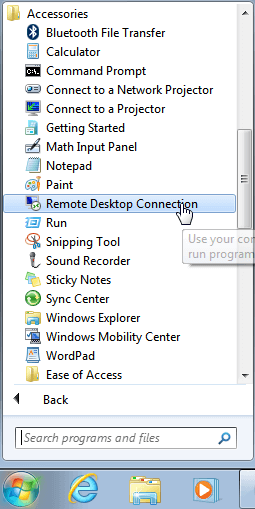
2. Enter ip-address, login and password
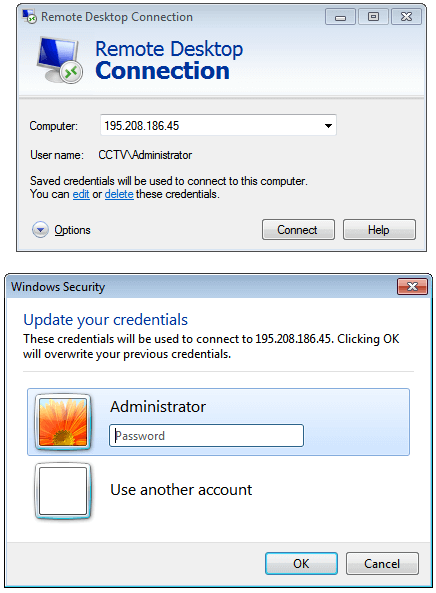
3. Click Connect:
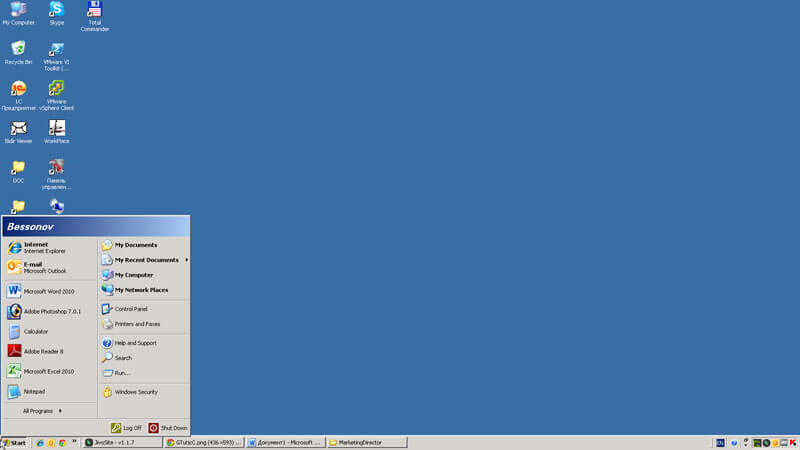
You can install any software you wish. We recommend that you check the cost of Microsoft software, business e-mail.
Which businesses can benefit from remote desktop rental?
The VDI solution is suitable for almost any businesses. It allows you quickly organize additional desktops for new employees or collaborate with professionals from other cities and countries.
The remote desktop rental service is suitable for various tasks, including:
- Remote work transition — ensure business continuity from anywhere.
- Secure hiring across regions without compromising data safety.
- Startups needing high-end hardware (e.g., 3D design, rendering).
- Temporary projects —spin up or shut down workspaces without hardware costs.
- Multi-business operations—keep workflows separate and secure.
- Enhanced data security— no local storage means no risk from lost or stolen devices.
- Mobile teams requiring constant access to company resources.
- Current equipment is insufficient and there is no time or money for quick modernization.
Benefits of DaaS
Cost Savings with DaaS (Desktop as a Service)
FAQ
We guarantee complete data protection through:
- Contractually binding privacy agreements
- Enterprise-grade TIER III data centers
- Optional enhanced security packages including: end-to-end encryption, antivirus solutions, advanced monitoring systems.
Minimum bandwidth requirements:
- RDP connections: 5 Mbps (supports up to 10 concurrent users)
- VDI (PCoIP): 10 Mbps per user for optimal performance
