Backup & Replication service
Data integrity and the shortest possible recovery time in the event of system failure are the top priorities for businesses considering a cloud infrastructure. Veeam Backup & Replication is a reliable and flexible solution for maximum availability of your systems using backup and instant recovery.
Backup keeps all data from your virtual machines backed up to an external location in parallel. Even if a server fails, no information is lost. It can be restored from a backup source. However, this would normally take time. Veeam Backup & Replication prevents time loss. This solution is built for automatic backups.
What is replication
Veeam Backup & Replication is more than just backup. It lets you avoid manual backups and restores - simply set it up once, and the backup process and disaster recovery will be done without IT staff involvement. Backup time can be set so that it does not interfere with business processes, for example, at night.
In the event of a disaster, Veeam Backup & Replication automatically restores your virtual machine to the standby server. By getting a full replica of the primary server, the uptime is dramatically reduced. Often users do not even notice downtime.
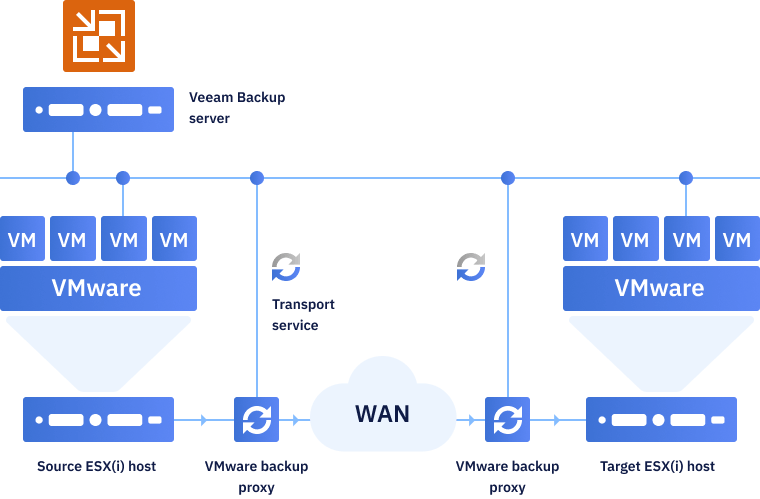
The benefits of the solution
- Failure-free operation in highly critical areas, protecting data of any complexity
- Built-in fault tolerance and instant recovery in case of system crashes, ransomware attacks
- Support for replicas created from a VM image, ensuring high availability (local replicas) and disaster recovery (remote replicas)
- Easy switch procedure to and from replica with synchronized changes
How it works
To create a replication, Veeam Backup & Replication completely copies an image of a virtual machine and registers its copy on the ESX(i) target host. Afterward, only the data blocks that have changed since the last session are copied and a new recovery point is created. Using this option, it is possible to "roll back" the virtual machine to its last saved status at any time.
Storage policy settings enable you to make any number of recovery points. With data deduplication and compression technologies, network bandwidth is regulated so that the replication process does not take over all network resources.
FAQ
