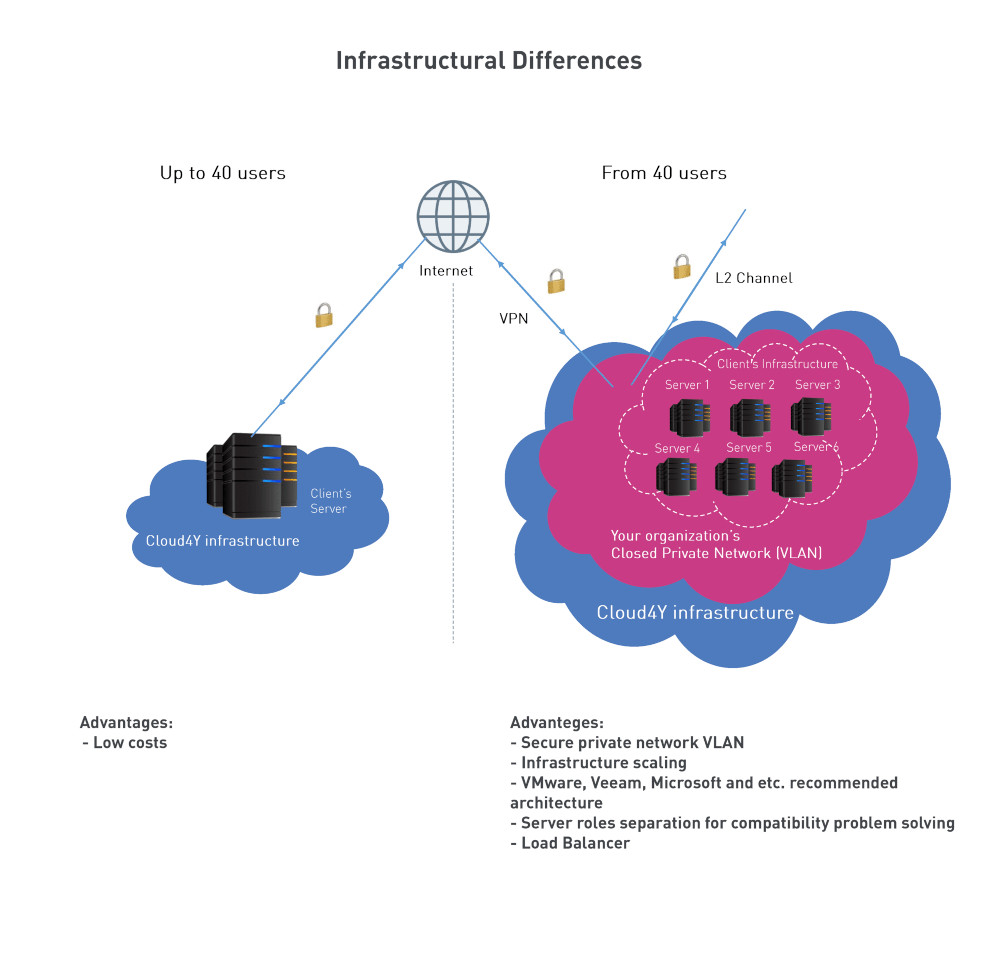Full-featured API
Cloud4Y API provides complete control over your virtual machine and cloud resources, and makes it easy to integrate the cloud system with your own systems for management, monitoring, scaling, billing, CRM and other systems.
We can provide ready modules for integration of our cloud with different platforms, as well as provide PHP and Perl wrapper for API.
Full-featured API:- API is fully RESTful
- All function calls require authentication (Basic HTTP)
- All function calls support XML and JSON queries
- The wrappers are available in PHP and Perl
- Every control panel function is accessible via an API
vCloud Director API documentation
Command line utilities for VMware Cloud Director
SDK for VMware Cloud DirectorTerraform support
Terraform is a special utility that allows you to describe your cloud infrastructure in the form of textual manifests.
This product allows users to implement resource management through the Infrastructure-as-code methodology.
Terraform allows you to safely and predictably create, modify and improve your infrastructure. Terraform is an open-source infrastructure as a code software tool that encodes APIs into declarative configuration files that can be shared, validated, and edited by team members.
Advantages of Terraform
- Terraform configuration can be saved and used for shared work by a group of operators
- Tracking of infrastructure version history
- User-friendly interface for secure and predictable changes to the infrastructure
vCloud Availability Support
VMware vCloud Availability is a powerful and cost-effective solution that guarantees convenient and secure migration and disaster recovery between different VMware cloud providers. Due to its good functionality and the possibility of the centralized management of the processes of adding, transferring and disaster recovery, it is indispensable during migration from one cloud provider to another. Bidirectional replication guarantees the safe movement of traffic over the Internet.
Advantages of vCloud Availability
- Convenience. Modern HTML5-based interface, full integration with VMware Cloud Director, new models for rapid deployment of devices and a role-based access control portal.
- Cost effective. It helps reduce operating costs, as it is independent of VMware vSphere Replication; provides detailed control of each virtual machine and vApp application, and has "failover" and "return to the main system" workflows.
- Easy to use. The solution is designed to maximize cloud deployment. It is easy to ensure accessibility and data recovery. It integrates with VMware Cloud Director, enabling you to safely perform disaster recovery and migration in the cloud.
- Fail-proof. Built-in security system, including the ability to encrypt data during storage and transmission, allows you to deploy reliable solutions. Means for compressing replication traffic are also part of the solution, as is end-to-end encryption through end-to-end TLS.