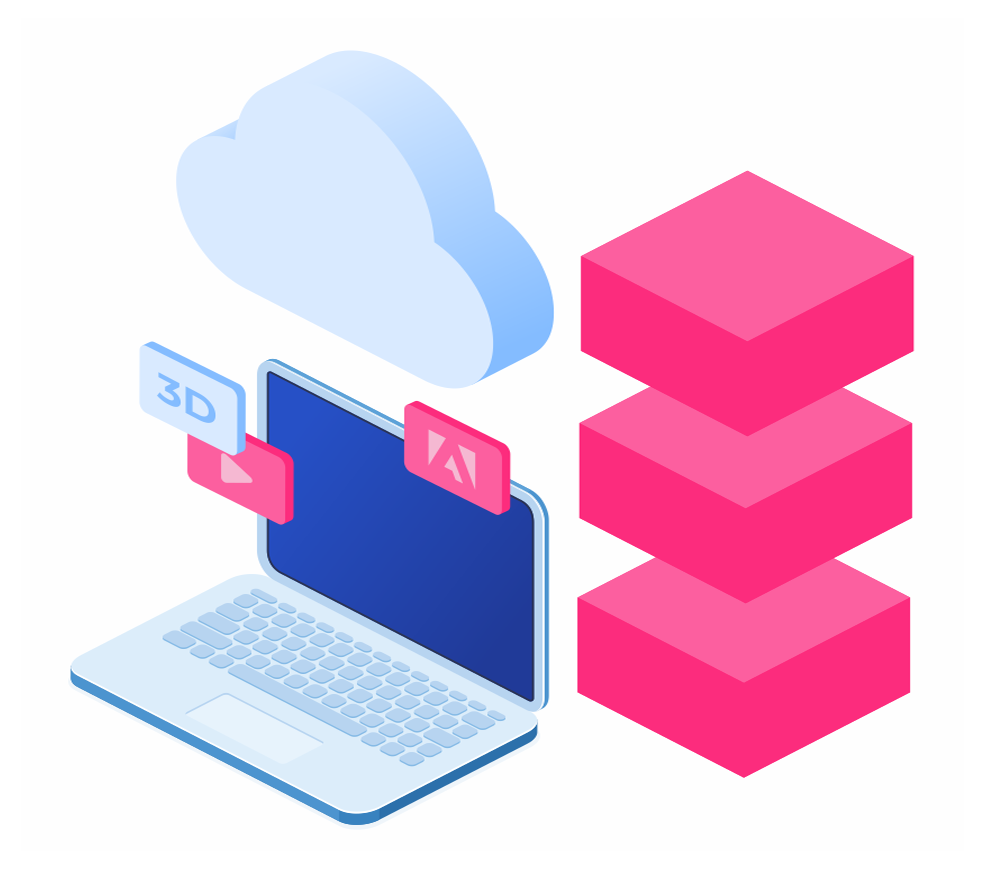Cloud vGPU
GPU Cloud Server
Cloud4Y offers virtual servers powered by NVIDIA® GPUs that take deep learning, machine learning, high performance computing (HPC) and graphics rendering applications to new levels of performance.
We offer GPU-accelerated cloud servers with NVIDIA® Tesla® P100, M40 and M60 GPUs.
Rental of a render farm based on Tesla M40 graphics accelerators.
The ability to work with vGPU on the Terminal Server RDSH, with vGPU resources shared equally between user sessions. Access to the Terminal server via a standard RDP client.
This solution allows the full potential of VDI to be realised in conjunction with vGPU, providing customers with an efficient and easy to maintain service.
Cloud constructor
Price
Price
GPU Pricing
Description | Price per month*, USD | Price per hour* USD | Application |
|---|---|---|---|
| NVIDIA GRID M60 VDI vGPU | 19,11 | 0,02 | VDI, graphic editing |
| NVIDIA GRID VDI vGPU 1GB | 19,11 | 0,02 | VDI, graphic editing |
| NVIDIA GRID VDI vGPU 2GB | 31,84 | 0,044 | VDI, graphic editing |
| NVIDIA GRID VDI vGPU 4GB | 50,95 | 0,07 | VDI, graphic editing |
| NVIDIA GRID VDI vGPU 8GB | 76,42 | 0,10 | VDI, graphic editing, rendering |
| NVIDIA GRID M40 GPU 12GB | 62,41 | 0,086 | VDI, graphic editing, rendering |
| NVIDIA GRID P100 ML vGPU | 50,95 | 0,065 | VDI, graphic editing, rendering,video transcoding, machine learning |
| NVIDIA GRID ML vGPU 1GB | 50,95 | 0,065 | VDI, graphic editing, rendering, video transcoding, machine learning |
| NVIDIA GRID ML vGPU 2GB | 82,79 | 0,11 | VDI, graphic editing, rendering,video transcoding, machine learning |
| NVIDIA GRID ML vGPU 4GB | 127,37 | 0,17 | VDI, graphic editing, rendering,video transcoding, machine learning |
| NVIDIA GRID ML vGPU 8GB | 222,9 | 0,30 | VDI, graphic editing, rendering,video transcoding, machine learning |
| NVIDIA GRID ML vGPU 16GB | 382,12 | 0,53 | VDI, graphic editing, rendering,video transcoding, machine learning |
| NVIDIA GRID V100 ML vGPU | 101,9 | 0,14 | VDI, graphic editing, rendering,video transcoding, machine learning |
| NVIDIA GRID ML vGPU 1GB | 101,9 | 0,14 | VDI, graphic editing, rendering,video transcoding, machine learning |
| NVIDIA GRID ML vGPU 2GB | 165,58 | 0,22 | VDI, graphic editing, rendering,video transcoding, machine learning |
| NVIDIA GRID ML vGPU 4GB | 254,74 | 0,35 | VDI, graphic editing, rendering,video transcoding, machine learning |
| NVIDIA GRID ML vGPU 8GB | 445,8 | 0,61 | VDI, graphic editing, rendering,video transcoding, machine learning |
| NVIDIA GRID ML vGPU 16GB | 764,23 | 1,06 | VDI, graphic editing, rendering,video transcoding, machine learning |
| NVIDIA GRID ML vGPU 32GB | 1 528,47 | 2,12 | VDI, graphic editing, rendering,video transcoding, machine learning |
* Prices exclude VAT.
Hourly billing is available. Costs are calculated at the end of the month and rounded up to whole units. Service is purchased with IaaS. Virtual server rental is not included
Please contact your manager for more information.
Ready-to-use GPU virtual server configurations
V100 1Gb
High performance computing,Artificial Intelligence
from 0,59 $ per hour
427,23 $ per month
vGPU NVIDIA Tesla V100 1 Gb
6 vCPU+ 64 RAM+ 120SSD
Backup to remote site
MS Windows, RDP licenses
V100 2Gb
High performance computing,Artificial Intelligence
from 0,87 $ per hour
644,21 $ per month
vGPU NVIDIA Tesla V100 2 Gb
12 vCPU+ 88 RAM+ 120SSD
Backup to remote site
MS Windows, RDP licenses
P100 8Gb
3D graphics, machine learning,video rendering and transcoding
от 0,67 $ per hour
493,27 $ per month
vGPU NVIDIA Tesla P100 8 Gb
4 vCPU+ 32 RAM+ 120SSD
Backup to remote site
MS Windows, RDP licenses
P100 16Gb
3D graphics, machine learning,video rendering and transcoding
from 1,28 $ per hour
922,62 $ per month
vGPU NVIDIA Tesla P100 16 Gb
16 vCPU+ 64 RAM+ 120SSD
Backup to remote site
MS Windows, RDP licenses
M60 4Gb
Graphics and video,3D-graphics
from 0,23 $ per hour
175,1 $ per month
vGPU NVIDIA Tesla M60 4 Gb
4 vCPU+ 16 RAM+ 120SSD
Backup to remote site
MS Windows, RDP licenses
M60 8 Gb
Graphics and video,3D-graphics
from 0,36 $ per hour
266,83 $ per month
vGPU NVIDIA Tesla M60 8 Gb
8 vCPU+ 24 RAM+ 120SSD
Backup to remote site
MS Windows, RDP licenses
RTX 3090 (3070-3090)
Graphics and video,3D-graphics
from 0,69 $ per hour
410,29 $ per month
vGPU NVIDIA RTX 3090
8 vCPU+ 24 RAM+ 120SSD
Backup to remote site
MS Windows, RDP licenses
RTX 4090 (4070-4090)
Graphics and video,3D-graphics
from 0,59 $ per hour
353,45 $ per month
vGPU NVIDIA RTX 4090
8 vCPU+ 24 RAM+ 120SSD
Backup to remote site
MS Windows, RDP licenses
GPU Cloud Computing
Deep Learning / Machine Learning
Harness the world's most powerful neural network accelerators with NVIDIA® Tesla® GPUs.
Solve machine learning tasks using the pre-installed application packages PyTorch, TensorFlow, Keras, XGBoost, CUDA, OpenCV and Jupyter Notebooks other essential ML tools (DSVM-ready).
The GPU virtual server is designed for continuous operation and can carry out neural network training up to eight times faster than CPUs.
High Performance Computing (HPC)
Tackle your most compute-intensive workloads. Tesla® M60 and Tesla® M40 accelerators deliver the performance required for handling big data.
Cloud servers with NVIDIA® Tesla® P100 GPUs for double and single precision computing speeds of 5 and 10 teraflops. Boosted performance and data processing speeds in science and business.
GPU-accelerated Virtual Desktop Infrastructure
NVIDIA GRID and VDI technologies allow you to run demanding applications and perform computing tasks in the cloud remotely. Connect from anywhere on any device!
Customizable virtual workstations: select your preferred OS, pre-install required applications, scale performance to match project requirements.
Graphics & Video Processing
NVIDIA® Tesla®-powered servers with high-speed storage deliver exceptional performance for 3D modeling & rendering (AutoCAD, 3DS Max, Autodesk Maya, Blender), video production (Adobe Creative Suite, DaVinci Resolve, Sony Vegas Pro).
GPU Cloud Benefits
- NVIDIA® Tesla® P100 - the world's most powerful GPUs
- x10 increase in computing speed (compared to CPU)
- Saving capital costs up to 70%
- Payment for actually consumed resources
- Access to graphic resources from anywhere in the world