A terminal server is a hardware that provides terminals (usually other computers) access to its resources (RAM or CPU capacities). Operators or terminal users are connected either locally or via the Internet. Resources within the TS are dynamically distributed among all connected operators.

Operators can use for connection thin clients or computers, even obsolete ones are suitable. This will not affect performance, since they do not perform calculations themselves. Instead, they just display the sound and image, and the terminal server carries the workload.
Why use a terminal server
It allows businesses to centrally host applications and resources and transfer them to remote client devices regardless of their location.
Advantages of the solution:
- Users access company resources from anywhere and from any device.
- Single point of service, which allows control of the infrastructure from a central control panel.
- No need to install or update the software on each machine separately – the applications are installed once and are regularly updated on the server.
- Lower licensing costs because you can install one license on a central device (for example, to make a terminal server 1C).
- High network security as the firewall is scalable across the entire network.
The terminal server is suitable for organising remote desktop in the cloud. An employee from any city or even country can connect to it and work as usual. At the same time, it is possible to control its work and provide security as successfully as in the office.
Terminal server architecture
The TS architecture consists of four important components:
- The server for hosting resources. Most often, it is a computer with a multi-core processor.
- The operating system. For example, Windows Server.
- The protocol for communication with remote desktops
- The software installed on users' computers and used to connect to the server.
Hardware power must be greater than the estimated consumption of 30-40%.
What is the difference between terminal server and virtualization
These two technologies are similar in many ways. Both provide remote access to the server for work and have the common advantages mentioned above. However, some differences do exist.
In the case of a terminal server, all users log on to the same operating system under different user accounts. So they can work isolated, separate sessions are created in operating system. Users do not have admin rights, and they cannot make changes to the system. If even one user fails, this affects other users too, because they share the same operating system. This is the main disadvantage.
Virtual Desktop Infrastructure (VDI) works differently. Each client works on its own virtual machine, deployed on a server. The virtual machine is essentially a separate computer. It has its own operating system and has its own software installed. This provides complete autonomy, and any failure affects only one virtual machine, without affecting the others..
How to install Terminal server
Let's install terminal server on windows 10, we will use Windows Server. First, you need to install terminal services on Windows Server, if it's not already done.
1. Run Windows PowerShell as administrator and execute the command:
Install-WindowsFeature RDS-RD-Server -IncludeManagementTools
2. Install the license server in the Local Group Policy Editor. This is done through editing the Group Policy in the Control Panel.
Go to Computer Configuration\Administrative Templates\Windows Components\Remote Desktop Services\Remote Desktop Session Host/Licensing.
Select Use specified remote desktop licensing servers to install the server.
Insert the provided license server.
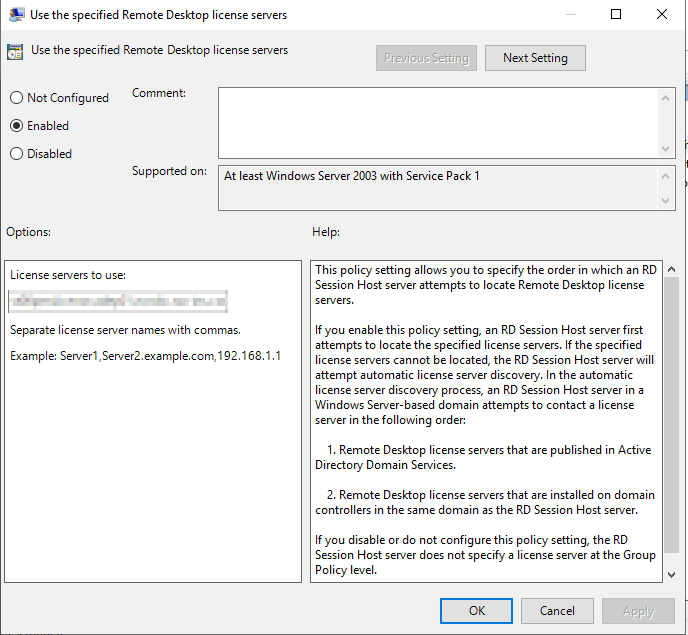
3. Then you need to set the license mode. To do this, select "Set Remote Desktop License Mode".
Choosing a terminal server
Choosing a terminal server, you need to consider what software and services will be installed there, because some of them can work only under a specific operating system. To calculate the required capacity correctly, you need to know the number of users.
If users mainly require the usual office programs, a single-core processor will be enough. If employees are engaged in software development or rendering, you will have to choose more powerful solutions.
It is worth understanding whether the system will need scaling in the future. If so, it is necessary to consider this when choosing a server.




