When changing Edge Gateway or VDC Network settings, the operation fails with an error similar to:
-
"Networking Operation Failed: Configuration failed on NSX Edge VM [vm-952625]. Kindly refer Edge and NSX Manager logs for more details."
-
Root Cause: File system in read-only mode. Command execution failed.
Solution
Redeploy the Edge Gateway. This process reinstantiates the underlying NSX Edge VM to resolve the read-only file system issue.
Important Considerations:
-
Service Impact: During the redeployment, the Edge Gateway will be unavailable for management, and all network traffic passing through it will be interrupted.
-
Estimated Duration: The process typically completes within approximately 5 minutes.
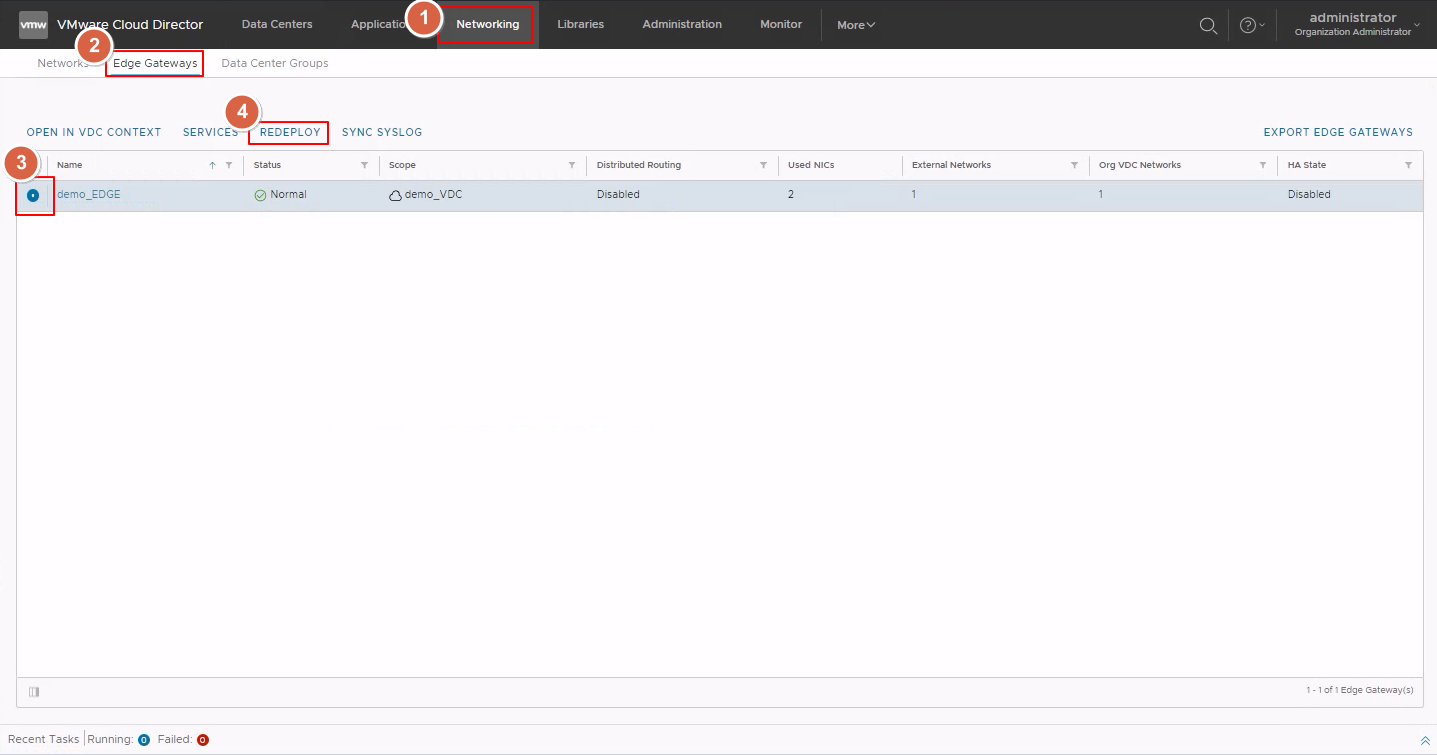
Steps to Redeploy
-
Navigate to Networking in your portal.
-
Select the Edge Gateways tab.
-
From the list, select the checkbox for the affected Edge Gateway.
-
Click the Redeploy button.
The system will now begin the redeployment process. Monitor the task progress to confirm when the operation finishes successfully.
