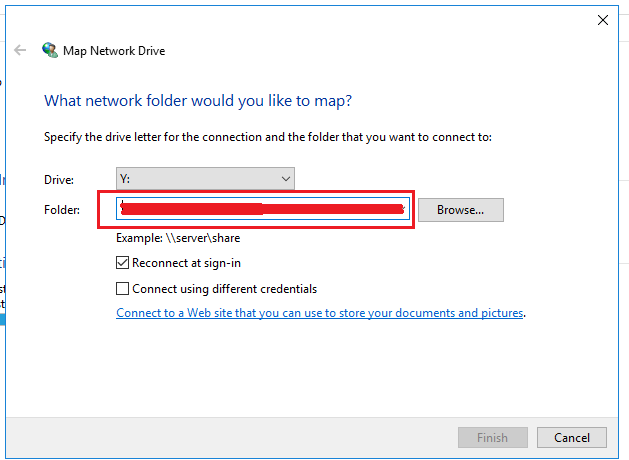Go to the Nextcloud cloud storage, click on the Folder icon in the top bar, and then Settings
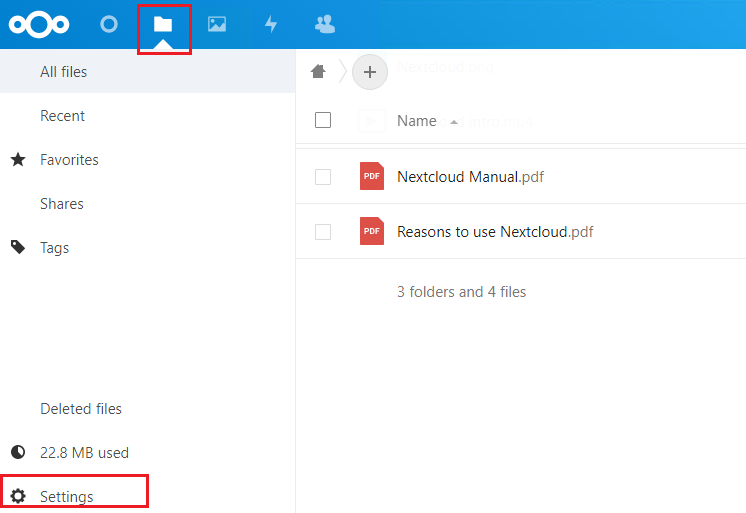
Then in the appeared menu copy the WebDav link highlighted in the red rectangle in the figure below:
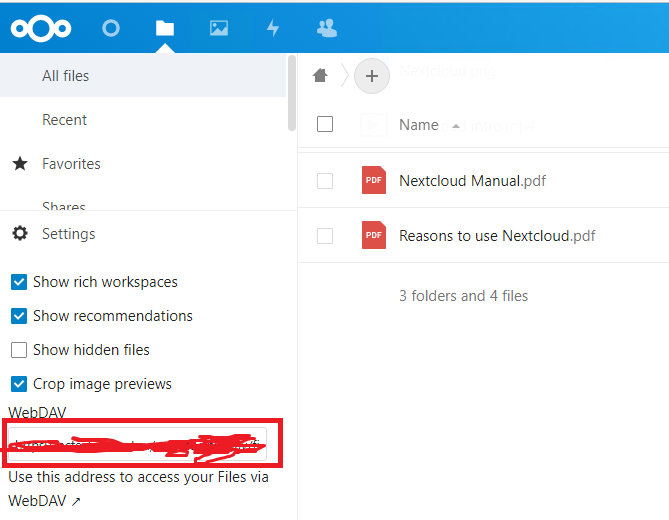
Go to the Windows operating system. Click Start, then right-click My Computer and Map network drive
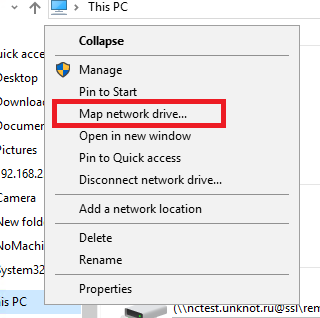
Enter the link you copied previously in the Folder field in the format \\domain.name.next@ssl\remote.php\dav\files\username
where domain.name.next is the domain name of the nextcloud repository and username is the user name of the repository you will connect to. Then click Finish and the folder will appear as a network drive.